Engaging Deckbuilder With Fireworks
This is a part 2 of Generating Cards in Starfire Skies, check it out first if you would like.
In a Deckbuilder, simple goals lead to simple cards and straightforward gameplay. In Starfire Skies, the main goal is to put on an exciting firework show for the audience. But how can we ensure this simplicity while keeping the game engaging?
Three Core Elements
- Audience Demands: The audience generates demands for specific fireworks.
- Firework Cards: These cards launch fireworks to satisfy those demands.
- Finale and Round Zones: Demands can be tied to either the current round or the finale, determining where cards should be played.
Designing Demands: Simplicity
To design satisfying and simple choices, I took inspiration from Slay the Spire. In that game, cards either defend against immediate threats or attack to achieve long-term goals. What if fireworks functioned the same way?
This led to the idea of two distinct types of demands:
- Orb Demands (Immediate Threats):
- These act like "attacks" from the audience.
- If not addressed quickly with Orb-generating cards, your fame (your health) could suffer.
- Starfire Demands (Long-Term Goals):
- These represent the audience’s long-term satisfaction.
- Use Starfire cards to fill the Starfire Gauge. Once full, it clears the audience’s demands and primes them for the big finale.
This creates a fundamental strategic choice: address immediate threats or build toward a powerful payoff. However, with only two zones for placing cards and two demand types, the variety felt a bit flat. That’s when I introduced another layer—demand colors.
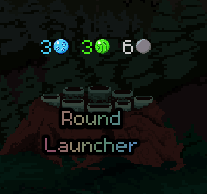
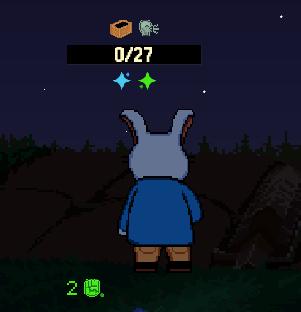
Adding Depth: Demand Colors
To enhance engagement and diversify strategies, demands are now tied to colors: red, blue, green, yellow, and a colorless type that matches all colors.
- Orb Demands must be met using matching-colored cards.
- Starfire Demands require the same color Starfire to increase the gauge.
But how do we ensure flexibility? Should every card generate only a fixed color, or should players have a way to modify colors dynamically?
Gems: A Multi-Purpose Resource
To introduce an extra layer of decision-making, I added gems—a resource used to "pay" for playing cards.
- Gems come in red, blue, green, and yellow.
- Adding gems to a card determines what demand color it satisfies.
- This system not only introduces a resource-management element but also allows for on-the-fly adjustments to match audience demands.
The Final Result: Orb vs. Starfire Strategy
The Orb vs. Starfire mechanics provide a clear yet engaging structure for card play.
- Do you prioritize Orb demands to protect your fame?
- Or do you focus on Starfire demands, setting up a spectacular finale?
By blending immediate urgency with long-term planning, Starfire Skies creates dynamic, rewarding gameplay that makes each firework show a thrilling experience!
Get Starfire Skies
Starfire Skies
Ignite your strategy with Starfire Skies, where every card creates a breathtaking fireworks display!
| Status | Prototype |
| Publisher | |
| Author | Layoff Games |
| Genre | Card Game, Strategy |
| Tags | 2D, Atmospheric, Casual, Deck Building, Indie, My First Game Jam, Pixel Art, Roguelike |
| Languages | English |
| Accessibility | Subtitles, Interactive tutorial |
More posts
- Starfire Skies: Update 0.3.0.1: Choose Your Path, Upgrade Cards, and More! 🐍...Feb 04, 2025
- Generating Cards in Starfire SkiesNov 22, 2024
- Firework System: Part 3, ColorsNov 12, 2024
- Firework System: Part 2, Explosions and StarsNov 05, 2024
- Starfire Skies Firework System: Part 1, JourneyOct 30, 2024
- New Game UI✨Oct 28, 2024



Leave a comment
Log in with itch.io to leave a comment.